Top meeting summary tools to use in Nigeria
Related post

Seyi Olaniyan
April 30, 2022

Omoruyi Omoleye
January 23, 2022
Meeting summaries are important for effective communication and record keeping within an organization and using specific meeting summary tools makes the work better and faster. They provide a concise overview of the key points discussed and action items assigned during a meeting.
Most team leads end up assigning internal team members to take note, and this is a bit tricky. During meetings, they’re splitting themselves into two: being an active listener who’s paying attention to the speaker and the thorough note-taker who’s saving every important information for later.
Assigned team members either miss the opportunity to ask a great question or fail to take a critical note that they’ll need in the future.
What are meeting summary tools?
Meeting summary tools are tools or software that turn a raw transcript of a meeting into an easy summary with points. This is more useful than a straight transcript because it’s easier and faster to read.
What makes the best note taker for meetings?
There’s a common thread among the apps you’re about to discover: all meeting apps transcribe your audio into text, making it easy to search through everything that was said.
Each meeting app has its unique spin on how to best assist you to summarize the entire conversation, extract key insights, or provide analytics to help you improve productivity, so look out for that feature on meeting apps.
Here’s what to look out for when using external meeting summary tools:
- Easy implementation: They must be simple to connect with your calendar and video conferencing software, working with basic meeting platforms like Zoom, Zoho, or Google Meet.
- Quality note-taking features: They must have the best transcription quality and the value of any other feature like summarization, extracting insights, and sentiment analysis.
- Automation and other productivity features: They must offer time-saving features, such as automatically joining meetings for you or helping you deliver meeting agendas before the event.
- Integration: The more, the merrier, especially if you can lead data to a CRM, action items to a task management app, or a summary of a meeting to a dedicated Slack channel.
Best meeting summary tools to use.
1. Fireflies AI

Fireflies.ai is an AI meeting summary tool that attends your meetings, takes notes, generates meeting transcripts, and summarizes key points.
When there are dozens of meetings going on every week, Fireflies helps you line them all up and keep them organized. The range of available AI features makes it easy to sort your meetings by topic, project, or team, with a feed that provides a breakdown of your week.
The app will transcribe everything everyone says in the meeting, assigning it to the appropriate speaker once you identify who’s who in the app.
Benefits of using Fireflies AI:
- Ability to create time-stamped notes and leave comments on different parts of the call
- Embeddable transcript in other productivity tools
- Insights and analytics of conversation topics, key points, speakers, sentiment
- Isolates information such as dates and times, metrics mentioned, tasks, and questions, so you can filter them later.
- Runs sentiment analysis, helping identify the positive, negative, and neutral parts of the meeting.
- Offers a list of everyone who spoke, including a word-per-minute statistic and percentage talked in relationship to others.
- Offers a list of topics tracked—and you can add your own, so Fireflies can keep doing its sorting magic.
- Create soundbites, clipping important parts of meetings into shareable moments.
- When you need meeting information in your other apps, Fireflies offers a great range of native integrations with giants like HubSpot or Salesforce for storing all lead data, Slack for team chat, and Dropbox to keep your data stored for the long haul.
Limitation when using Fireflies AI:
- Free plan does not include the AI summary function
- Limited priority support based on the plan
- Some screens are too cluttered
Pricing:
Free plan available with unlimited transcription, with a total of 800 minutes of meeting storage
Pro—$10 USD/month (per seat when billed annually)
Business—$19 USD/month (per seat when billed annually)
Enterprise—$39 USD/month (per seat when billed annually)
Platforms:
Zoom, Meet, Teams, Webex, GoTo Meeting, Skype, Dialpad Meetings, Lifesize, Jitsi
2. Evernote
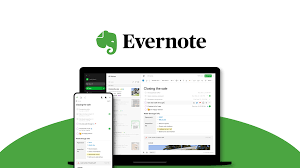
Evernote is a digital meeting summary tool that enables users to take and organize notes efficiently. While it is not specifically designed for Notion vs. Evernote meeting minutes, it is a great tool for professionals who need customizable note-taking capabilities.
Benefits of using Evernote:
- Supports text, voice recordings, images, PDFs, and handwritten notes, making documentation more flexible.
- Use tags, folders, and advanced search functions to retrieve notes quickly.
- Automatic synchronization across multiple devices, ensuring that all notes are up-to-date and backed up securely.
- Pre-built meeting templates help structure minutes effectively, reducing preparation time.
- Scan physical documents using your phone camera and store them as searchable notes.
- Share notes and notebooks with others, making it easier to work as a team.
- Access selected notes even when you’re not connected to the internet (available on paid plans).
- Set simple to-dos, due dates, and reminders within notes (especially in Professional and Teams plans).
- Works with apps like Google Calendar, Slack, Microsoft Teams, Outlook, and Google Drive, helping you connect your workflow.
Limitations when using Evernote:
- This does not include agenda templates, action item tracking, or automated reminders.
- Limited Free Plan: The free version allows only two devices and has restricted storage space.
- You can’t host or join video calls directly from Evernote. It doesn’t have native support for platforms like Google Meet or Zoom—you can paste links, but that’s about it.
- Key tools like calendar integration, task due dates, and offline access require a subscription.
Pricing:
Free Plan—Basic features, 2 devices, limited storage
Personal Plan—Around $12.99/month, unlimited devices, more storage
Professional Plan—Around $14.99/month, extra features like integrations and advanced tasks
Teams Plan—Designed for businesses with team collaboration tools (pricing varies)
Platforms:
Google Chrome, Mozilla Firefox, Microsoft Edge, Safari, Google Calendar, Google Drive, Microsoft Outlook, Slack, Microsoft Teams, and Zapier.
3. Fellow

Fellow is a smart meeting summary tool that automatically joins your video calls, takes notes, generates accurate summaries, and even identifies action items—all without you having to type a word.
It is designed to make meeting prep, participation, and follow-up faster, easier, and more efficient. With its AI-driven search, summaries, and privacy tools, it’s a powerful solution for teams that want to save time and stay aligned.
Benefits of using Fellow:
- Can track all the information about a topic or project
- Lets you create meeting templates (and has a strong library of its own)
- A built-in assistant that answers questions about what was said in meetings and helps you find information quickly.
- Fellow supports agenda creation, real-time collaboration, and follow-up tasks after the meeting.
- Easily search across your meeting transcripts, summaries, and notes to find key moments or decisions.
- Fellow gives you control over who can access your notes, recordings, and transcripts. You can redact sensitive info or restrict access to specific people.
- Use structured templates for 1-on-1s, team syncs, retrospectives, and more.
- Syncs with Google Calendar, Outlook, Asana, Trello, Slack, and more.
- Fully compatible with Google Meet, Zoom, and Microsoft Teams.
Limitations when using Fellow:
- Many of its AI and automation features are available only on paid plans, which might be expensive for small teams or individuals.
- While powerful for meetings, it’s not designed for broader knowledge management like Notion or Evernote.
- Users need to allow Fellow to access or join their calls, which might not be allowed in highly restricted or confidential settings.
- Although quite accurate, the quality of summaries and action items still depends on audio clarity and speaker organization.
Pricing:
Free plan: Basic agendas, templates, limited AI features
Pro plan around $9–$12/user/month: AI summaries, calendar integrations, custom templates
Business/Enterprise with custom pricing: Advanced AI features, security controls, team management, redaction tools
Platforms:
Google Calendar & Outlook (meeting sync), Slack (share notes and tasks), Asana, Trello, ClickUp, Jira (task tracking), Zoom, Google Meet, Microsoft Teams (meeting capture), Zapier (connect with thousands of other apps)
4. Avoma

Avoma is one of the most effective AI-powered meeting summary tools and conversation intelligence platform designed mainly for customer-facing teams like sales, customer success, and support. It automatically records, transcribes, summarizes, and analyzes meetings, helping teams improve communication, coaching, and follow-up.
Unlike some AI assistants that just take notes, Avoma goes deeper with tools for scheduling, call scoring, and insights, making it especially useful for sales and customer success professionals.
Benefits of using Avoma:
- Captures meetings in real time, provides accurate transcripts, and generates AI-powered summaries with action items and highlights.
- It lets you schedule meetings, view availability, and connect calendars—making it easier to manage time.
- Highlights important parts of conversations like objections, next steps, or pricing discussions—useful for analyzing customer behavior.
- Automatically scores calls, making it easy for managers to coach team members based on call quality and performance.
- Search across all transcripts to find important quotes, trends, or decisions.
- Works with tools like Salesforce, HubSpot, and Zoho CRM to sync meeting insights and reduce manual data entry.
Limitations of Avoma:
- Pricing can be higher than other meeting assistants, especially for advanced features or larger teams.
- Best suited for sales, support, or CS teams—may not offer as much value for general-purpose or internal team meetings.
- Because of its many features, it might take some time for new users to get comfortable.
Pricing:
Free plan: Manual note-taking, basic collaboration
Basic plan: $17/user/month AI summaries for internal meetings
Pro plan: Starting at $22/user/month 1,000 AI minutes, CRM integrations, AI notes
Business & Enterprise: Custom pricing Unlimited minutes, advanced coaching tools, full analytics and integrations
Note: Pricing is tiered based on usage (e.g., number of AI-transcribed minutes per month).
Platforms:
Zoom, Google Meet, Microsoft Teams, Webex, Google Calendar, Microsoft Outlook Calendar, Salesforce, HubSpot, Pipedrive, Zoho CRM, Slack, Gong
5. Fathom

Fathom is a free AI meeting summary tool that automatically records, transcribes, summarizes, and organizes your video meetings. It’s designed to help professionals focus during calls by handling the note-taking and follow-up automatically.
One of the best parts? Fathom is completely free for individual users, offering powerful features like meeting summaries, CRM integration, video clip sharing, and formatting—without needing to upgrade.
Benefits of using Fathom:
- Create and share short video clips from meetings and organize them into playlists for teammates or clients.
- When you copy content from Fathom (like action items or quotes), it’s automatically well-formatted—no need to clean it up afterward.
- After your call, you get instant transcripts, action items, and meeting summaries that can be sent to your CRM or Slack.
- Share insights automatically to communication or sales platforms.
- Connect Fathom with tools like Notion, ClickUp, or Google Docs to automate your workflows (e.g., send summaries or transcripts elsewhere).
- Get notified when certain words or topics are mentioned in a call (great for sales teams or coaching).
- See call activity and speaker insights for each team member.
- Organize all meetings under a Team Calls tab and centralize meeting data.
Limitations of Fathom:
- While Fathom works well with Zoom, it can have minor quirks or setup issues when used with Google Meet or Microsoft Teams.
- While the free plan is generous, keyword alerts, team insights, and automations are part of the Team Plan.
- Currently, Fathom works best on desktop; there’s no dedicated mobile app for meeting management.
Pricing:
The free version is available for individuals; the team plan starts at $19/user/month (or $15/user/month when billed annually).
Platforms:
Zoom (best performance), Google Meet, Microsoft Teams, Salesforce, HubSpot, Slack, Zapier.
In conclusion,
Choosing the right meeting summary tool can drastically improve how your team captures and processes information during calls—helping you stay organized, save time, and follow through on action items effortlessly. Whether you’re part of a customer success team, a tech startup, or a remote-first company in Nigeria, tools like Fireflies, Fellow, Avoma, and Fathom offer powerful features for smarter meetings.
But even the best tools can’t replace the value of strong human connection. That’s where YellowLyfe comes in. As a top provider of team-bonding experiences in Nigeria, YellowLyfe helps companies build trust and communication beyond the screen. While these meeting tools enhance your workflow, YellowLyfe ensures your team culture thrives. After all, great collaboration starts with great relationships


